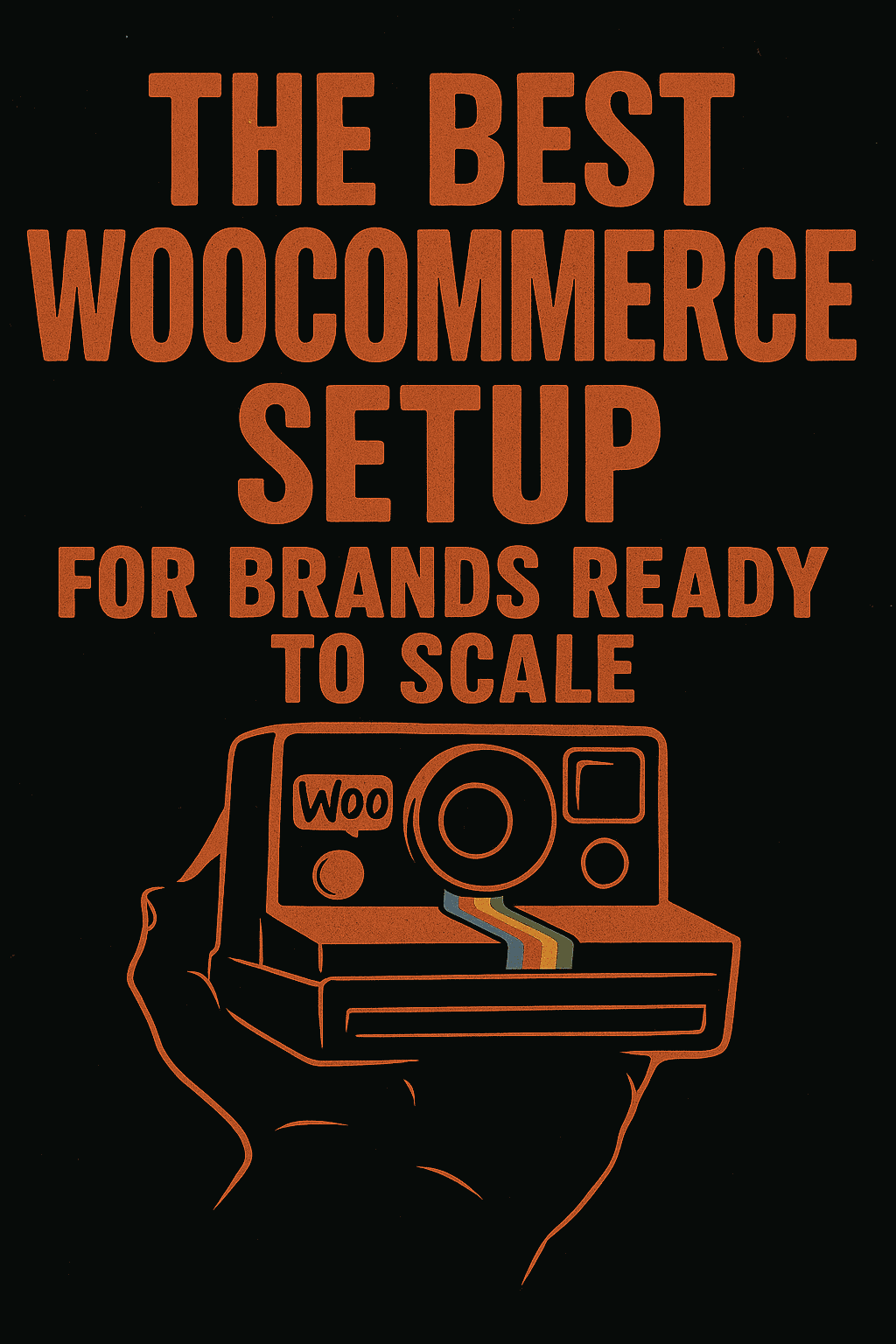
When your eCommerce store starts gaining traction, the last thing you want is for your website to become a bottleneck. If you’re already making sales and building a loyal customer base, your website should support that growth-not slow it down. That’s where a scalable WooCommerce setup makes all the difference.
In this post, we’ll walk you through the exact WooCommerce setup we recommend for growing brands. We’ll cover performance, security, usability, and how to simplify management so you can focus on running your business, not troubleshooting your website.
Why WooCommerce Is a Smart Choice for Scaling Brands
When it comes to flexibility and control, WooCommerce continues to be one of the best options for established eCommerce businesses. It gives you full ownership of your store, from product listings to customer data. As you grow, that freedom becomes more valuable.
You’re not locked into a one-size-fits-all platform or forced into extra fees as your product catalog expands. With the right setup, WooCommerce can grow with you-efficiently and affordably.
Core Components of a Scalable WooCommerce Setup
1) Hosting That Can Handle Growth
Your hosting is the foundation. If you’re still on cheap shared hosting, that’s going to hold you back.
What to look for:
- Cloud-based infrastructure (we recommend Google Cloud)
- Daily backups and real-time uptime monitoring
- Support for auto-scaling traffic
- Built-in CDN and performance optimization
A fast and stable server means your customers won’t be stuck waiting for pages to load-and your team won’t be constantly dealing with downtime.
2) Lightweight Theme and Clean Design
Heavy themes packed with features you don’t use can weigh your site down. Instead, we recommend a lightweight base theme paired with Elementor Pro. It gives you design flexibility without the bulk.
What we focus on:
- Fast-loading pages
- Clean HTML and CSS
- Mobile-first layouts
- Reusable templates to speed up updates
Design should feel effortless for your customers-not get in the way.
3) Optimized Checkout Flow
One of the biggest conversion killers is a complicated checkout. The fewer clicks, the better.
A good checkout experience includes:
- One-page checkout
- Guest checkout
- Auto-fill for returning customers
- Minimal distractions
We also install tools to recover abandoned carts and track why users leave before purchasing.
4) Streamlined Product Management
When you’re managing dozens or hundreds of products, you need efficiency.
What we implement:
- Advanced filters and attributes
- Bulk editing tools
- SEO-friendly product URLs
- Integration with inventory management software
Scaling your product catalog should feel simple, not stressful.
5) Marketing Integrations That Work at Scale
As your business grows, so will your marketing. We make sure your WooCommerce site plays nicely with your CRM, email platform, and ad systems.
Common integrations:
- Klaviyo, Mailchimp, or HubSpot for email
- Product review plugins with schema
- Loyalty programs and affiliate tools
- Google Analytics 4, Facebook Pixel, and GTM
These tools keep your campaigns organized and measurable.
6) Speed Optimization for Performance
Performance isn’t just about a good server. There are many layers to keeping a WooCommerce site fast.
We optimize:
- Page caching (LiteSpeed or WP Fastest Cache)
- Image compression and lazy loading
- CDN setup (Google Cloud CDN, Cloudflare)
- Clean JavaScript and CSS
Even a half-second delay in load time can impact your conversion rate.
7) Enterprise-Level Security
Security becomes more important as your business and customer data grow.
Essentials we implement:
- SSL encryption and HTTPS everywhere
- Two-factor authentication for admins
- Web Application Firewall (WAF)
- Malware scanning and regular security audits
Peace of mind matters when there’s real money on the line.
Our Recommended WooCommerce Plugin Stack
We keep it lean but powerful. The plugins we use are proven, stable, and essential to running a store at scale:
- Litespeed (performance)
- WooCommerce Subscriptions (for recurring products)
- SEO Framework
- Advanced Coupons (better promotions)
- Table Rate Shipping (complex shipping rules)
- Customer Reviews for WooCommerce
- Payment integrations (Stripe, PayPal, Google, Pay, Apple Pay)
The goal: only what you need, and nothing that bloats or breaks.
Backend Infrastructure and Maintenance
Scaling means staying proactive behind the scenes. We handle all the routine tasks so your site stays fast, stable, and healthy.
We manage:
- Regular plugin/theme updates on a staging site
- Database cleanup
- Monitoring logs and server usage
- Version control and backups
This level of maintenance prevents the pile-up of problems later.
Design and UX Priorities
The front-end experience is what your customers see. And the bigger your store, the more important it becomes.
What we focus on:
- Clean, mobile-first design
- Clear calls to action
- Organized categories and filters
- Accessibility for all users
If it’s not easy to browse and buy, you’ll lose them.
When It’s Time to Rebuild
Not every site needs to start from scratch, but many do.
Signs you’ve outgrown your current setup:
- Slow load times
- Complicated admin interface
- Difficult content/product updates
- Trouble scaling product variations
Sometimes, a rebuild is the fastest path to smoother growth.
What Scalable WooCommerce Looks Like
We’ve worked with brands that started small and suddenly needed a site that could support national demand. After launching their new WooCommerce site, we’ve seen:
- 2x increase in conversion rate
- Fewer customer service complaints
- Faster marketing turnaround time
- Stable performance during traffic spikes
How Graticle Design Supports Growth
We don’t just launch sites-we stick around. Our team manages, monitors, updates, and improves every site we build. You get a partner, not just a platform.
We handle:
- Ongoing updates
- Hosting management
- Design and development support
- SEO and marketing integrations
If you’re serious about growth, your website should be too.





