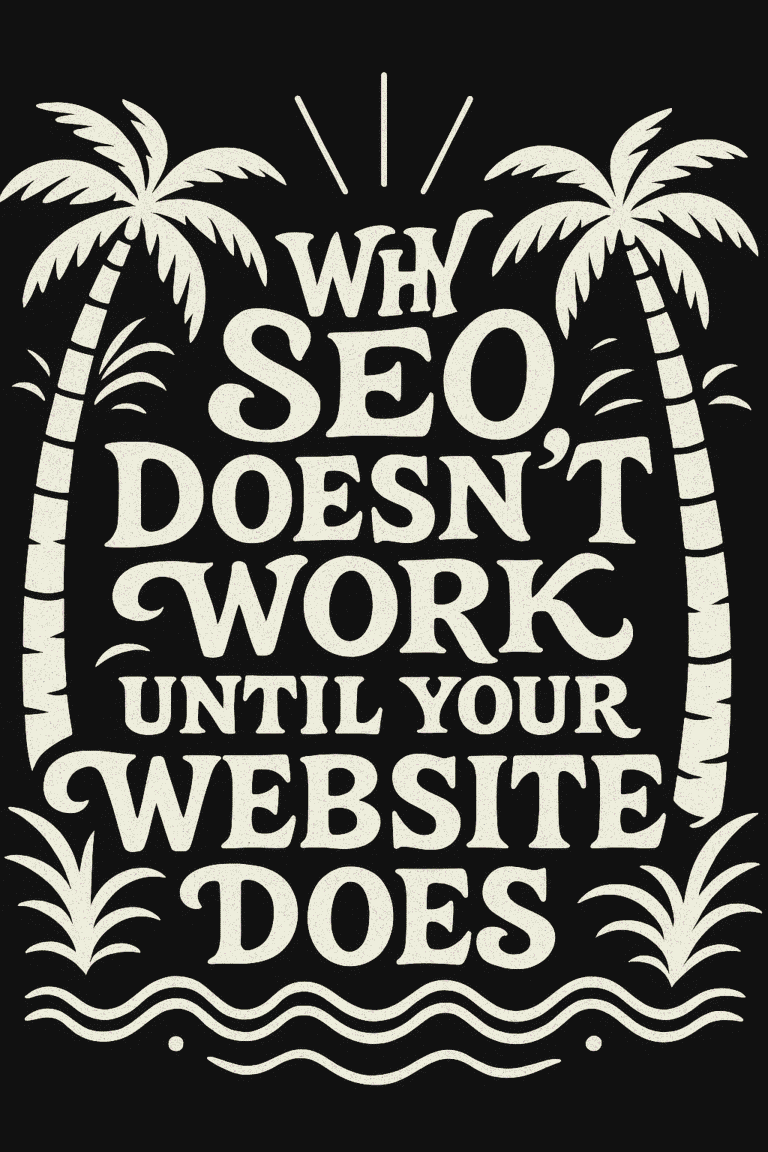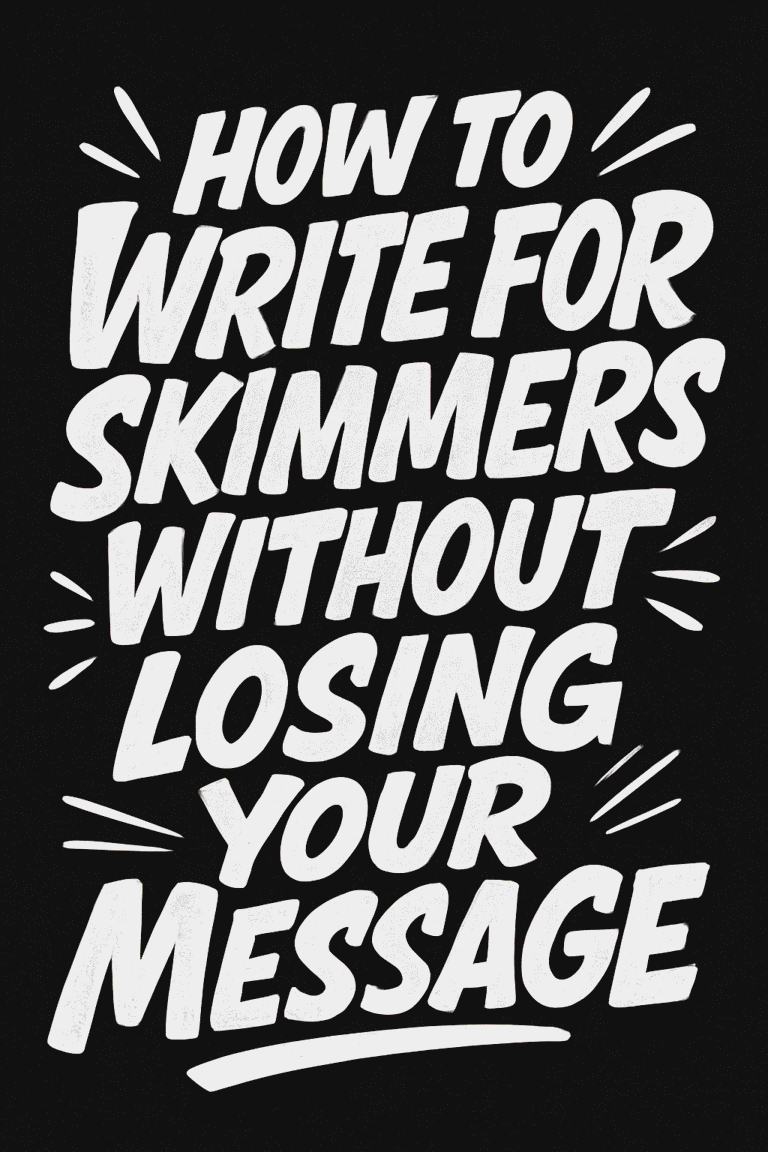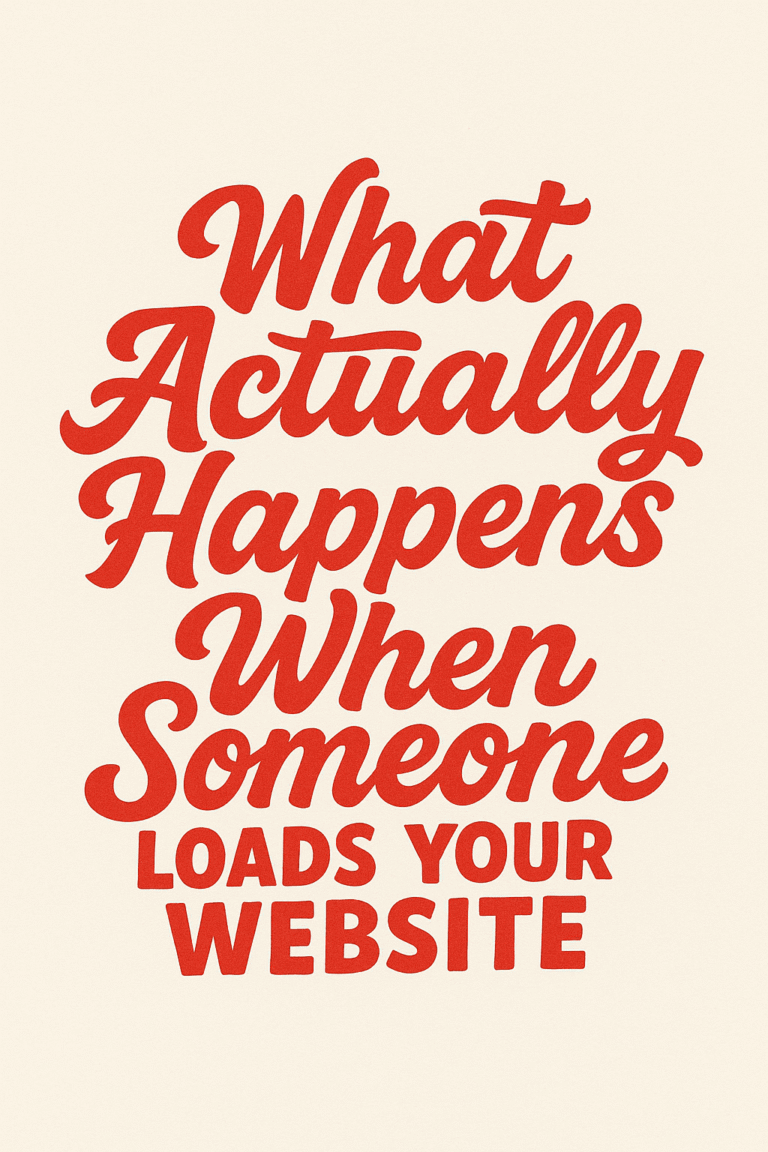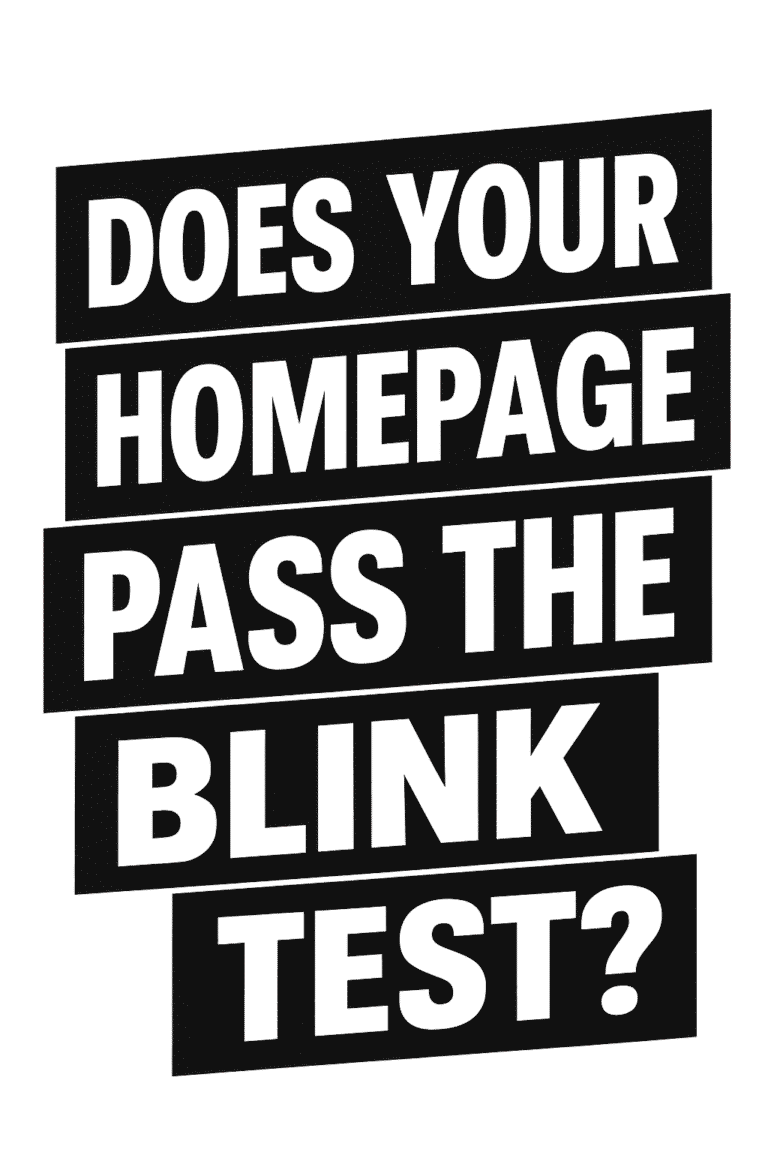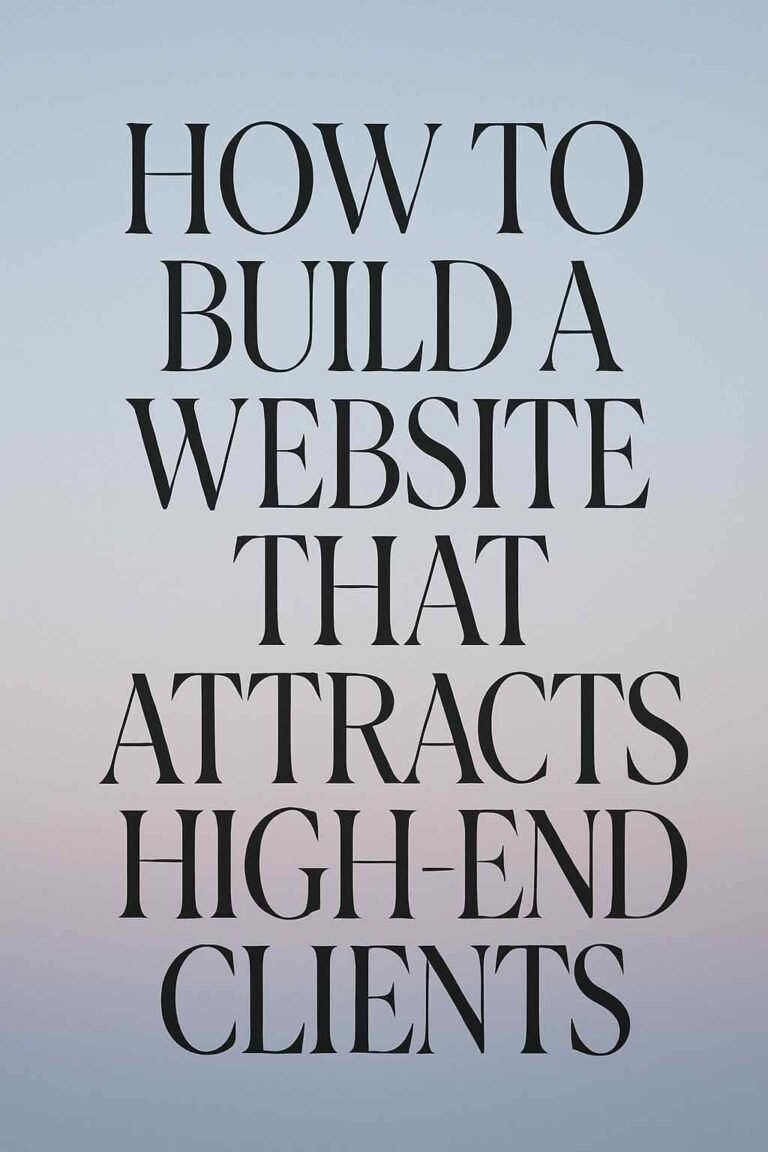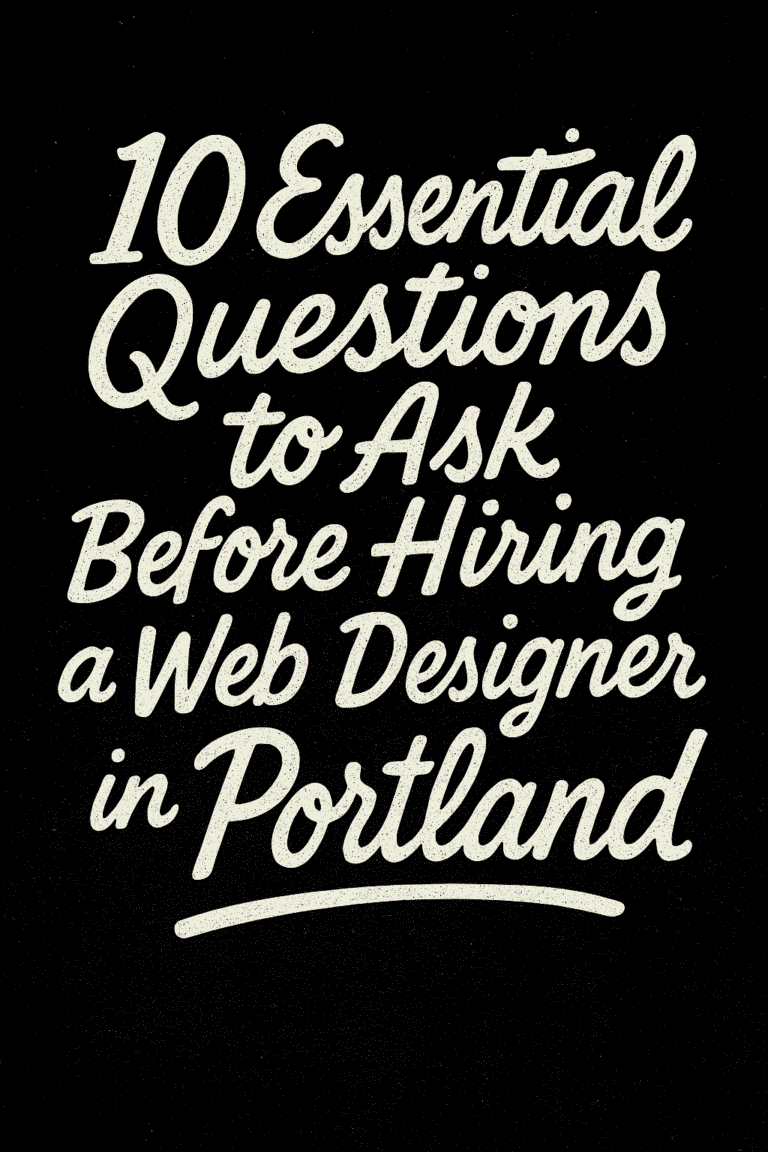If you are new to WordPress, you may have a lot of questions. What is a plugin? How do I add a new post? What’s the difference between a widget and a plugin? In this blog post, we will answer the most common questions about WordPress. We will also provide links to helpful resources so that you can learn more about how to use WordPress.
What is WordPress?
WordPress is a content management system (CMS) that allows you to create a website or blog. WordPress is free and open source software released under the GPL.
What is a Content Management System?
A content management system is a software application that allows you to create, edit, and publish content. WordPress is a popular CMS because it is easy to use and there are many free themes and plugins available.
What are the benefits of using WordPress?
WordPress is a very versatile platform that can be used for a wide variety of websites and applications. Some of the benefits of using WordPress include:
- Ease of use: WordPress is a very user-friendly platform. Even if you have never created a website before, you will be able to create a beautiful website with WordPress.
- Flexibility: There are thousands of free themes and plugins available for WordPress, which allows you to easily customize your website to fit your needs.
- SEO friendly: WordPress is designed to be search engine friendly, which can help you get more traffic to your website.
- Support: Because WordPress is such a popular platform, there is a large community of users and developers who can offer support if you need it.
What are the disadvantages of using WordPress?
Although WordPress is a great platform, there are a few disadvantages to using it:
- Security: Because WordPress is so popular, it is often the target of hackers. However, there are some security measures you can take to help protect your website.
- Updates: WordPress releases new updates regularly. These updates can sometimes break your website, so it is important to test them before you update your live site.
- Not all hosts support WordPress: Some web hosts do not allow you to install WordPress on their servers. However, there are many web hosts that do support WordPress.
How much does it cost to use WordPress?
WordPress is free and open source software released under the GPL. However, you will need to pay for a domain name and web hosting. Domain names typically cost around $25 per year, and cheap web hosting starts at $15/month and goes up from there.
What are the requirements for using WordPress?
In order to use WordPress, you will need a domain name and web hosting. There are a variety of server requirements for WordPress which you can learn about here.
How do I install WordPress?
Installing WordPress is a relatively simple process. You can find detailed instructions here.
Once you have WordPress installed, you will be able to login to your dashboard and start creating content.
What is a theme?
A WordPress theme is a collection of files that work together to create the design and functionality of a WordPress site. A theme includes template files, stylesheets, images, and possibly JavaScript files.
What are the benefits of using a WordPress theme?
There are many benefits of using a WordPress theme, including:
- Easier to change the look and feel of your site without having to edit code
- Pre-built designs and functionality can save you time and money
- Can make your site more unique and branded to your business
- Provides an easy way to change the layout of your site without having to edit code
- Can make it easier to manage multiple sites with different designs
What are some things to consider when choosing a WordPress theme?
Some things you may want to consider when choosing a WordPress theme include:
- The overall design and feel of the theme
- How easy the theme is to customize
- Whether the theme includes all the features you need
- If the theme is responsive (displays correctly on mobile devices)
- The level of support offered by the theme developer
What is a WordPress plugin?
A WordPress plugin is a piece of software that can be added to a WordPress website to extend functionality or add new features. There are thousands of plugins available for free on the official WordPress Plugin Directory and many more available from third-party developers.
What are the most popular WordPress plugins?
The most popular plugin categories are security, SEO, contact forms, and social media. However, there is a plugin for almost anything you can think of. A few of the most popular plugins are SEO Framework, Gravity Forms, Jetpack, and Elementor.
How do I improve my SEO with WordPress?
There are a few things you can do to improve your SEO with WordPress:
- Choose a theme that is SEO friendly: A good WordPress theme will have clean code and be designed with SEO in mind.
- Install an SEO plugin: There are several great plugins that can help you with your on-page optimization, such as SEO Framework.
- Use keyword-rich titles and descriptions: When creating your content, be sure to use keywords throughout your title and description tags.
- Link to other relevant articles on your site: Internal linking is a great way to help search engines understand the structure of your site and improve your ranking.
- Get backlinks from other websites: Backlinks are links from other websites to your site. They act as a vote of confidence and can help improve your SEO.
There are many factors that contribute to good SEO, but following these tips will help you get started on the right track.
What is an eCommerce plugin?
An eCommerce plugin is a WordPress plugin that allows you to turn your WordPress site into an online store. The most popular eCommerce plugin is WooCommerce.
What are the benefits of using an eCommerce plugin?
Some benefits of using an eCommerce plugin include:
- The ability to sell products or services online
- A wide range of features and options
- Flexibility and scalability
What is the best type of hosting for a WodPress site?
The best type of WordPress hosting is cloud hosting. Cloud hosting is a type of web hosting that uses a network of servers to store your website data. Cloud hosting is more reliable and scalable than traditional web hosting, making it a good option for WordPress sites.
How do I migrate my WordPress site to a new host?
If you need to migrate your WordPress site to a new host, the first thing you’ll need to do is export your WordPress database. You can do this using the phpMyAdmin tool that is included with most web hosting control panels. Once you have exported your database, you will need to create a new database on your new host and import the data. You’ll then need to migrate the WordPress files themselves. You can do this is to use an FTP client to download the WordPress files from your old host and upload them to your new host. Finally, you’ll need to update the DNS settings for your domain name so that it points to the new host.
An easier way to migrate your WordPress site is to use a plugin like UpDraftPlus. UpDraftPlus will handle the entire migration process for you, including exporting your database and transferring your WordPress files.
How to speed up a WordPress site?
There are a few things you can do to speed up your WordPress site:
- Choose a fast WordPress theme: A good WordPress theme will be designed with speed in mind.
- Install a caching plugin: Caching plugins create static versions of your pages and serve them to visitors, which can help reduce page load times.
- Optimize your images: Large images can slow down your site, so be sure to optimize them for the web.
- Use a content delivery network: A CDN can help deliver your content to visitors faster by caching it on servers around the world.
- Upgrade to cloud hosting: Cloud hosting is more scalable and can handle more traffic than traditional web hosting.
How do I secure my WordPress site?
There are a few things you can do to secure your WordPress site:
- Choose a secure WordPress host: A good WordPress host will have security measures in place to protect your site.
- Install a security plugin: There are several plugins that can help you secure your WordPress site, such as Wordfence.
- Use strong passwords: Be sure to use strong passwords for all of your accounts, including your WordPress admin account.
- Keep your WordPress site up to date: Keep your WordPress core, theme, and plugin files up to date to help prevent security vulnerabilities.
How do I track visitors to my WordPress site?
You can track visitors to your WordPress site using Google Analytics. Google Analytics is a free service that allows you to track your website’s traffic. To set up Google Analytics, you’ll need to create a Google account and add the GA code to your WordPress site. Once you’ve done this, you’ll be able to see detailed statistics about your site’s traffic, including where your visitors are coming from and what pages they’re viewing.
How do I backup my WordPress site?
Backing up your WordPress site is important in case something goes wrong. There are a few ways you can backup your site:
- Use a plugin: There are several plugins that can help you backup your WordPress site, such as BackupBuddy.
- Manually export your database: You can export your WordPress database using the phpMyAdmin tool that is included with most web hosting control panels.
- Manually copy your WordPress files: You can manually copy your WordPress files using an FTP client.
How do I restore my WordPress site?
If you need to restore your WordPress site, the first thing you’ll need to do is import your backup file. If you’re using a plugin like BackupBuddy, you can simply upload the backup file and click “Restore.” If you’re manually exporting your database, you’ll need to import it into your new database. Once you’ve imported your database, you’ll need to copy your WordPress files back to your server.
How do I add a contact form to my WordPress site?
Adding a contact form to your WordPress site is easy with a plugin like Gravity Forms. Gravity Forms allows you to create custom contact forms and add them to your WordPress site. Once you’ve installed the plugin, you can create a new form and add it to any page or post on your site.
How do I find a WordPress developer?
If you need help with your WordPress site, you can reach out to a WordPress developer like Graticle. Graticle is a WordPress development company that specializes in custom WordPress development. We can help you with anything from designing a new theme to adding custom functionality to your site. Contact us today to get started. Call (360) 450-3711