Permalinks? Don’t worry, it’s not as complicated as it sounds.
Permalinks are the address to a web page.
For instance: graticle.com/?p=13383 or graticle.com/services.
In WordPress, both of the web addresses above go to the same place.
The first URL ending in /?p=13383 is WordPress’ default permalink (appropriately called an Ugly Permalink). The second URL ending in /services is called a Pretty Permalink and is available within WordPress with a simple change.
A lot of beginning WordPress users aren’t aware of how to change this setting, or don’t make it a priority to do so.
The best reason for choosing Pretty Permalinks are that they’re readable, user-friendly and easy to share. Referring someone to graticle.com/services is a bit more memorable than asking them to type in graticle.com/?p=13383.
Plus, these Pretty Permalinks will show up in search engines, allowing users to get an idea of what your web page is about:
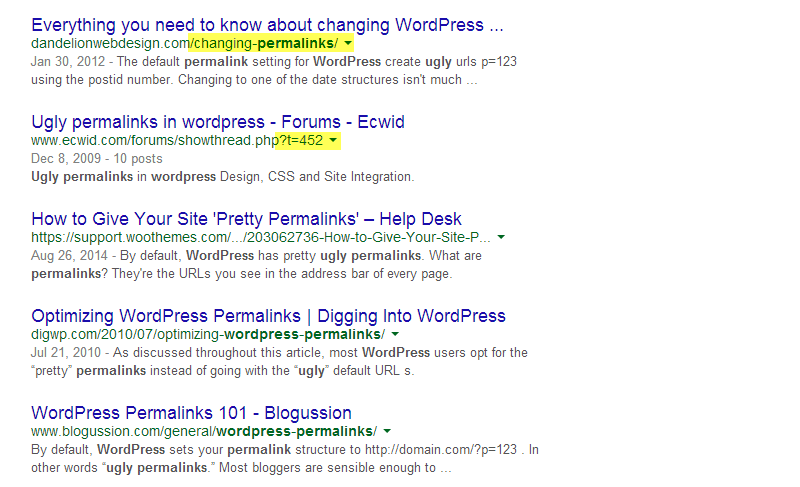
How to Change Permalinks in WordPress
Now that you’re all up-to-speed, here’s how to change your Permalink structure in WordPress:
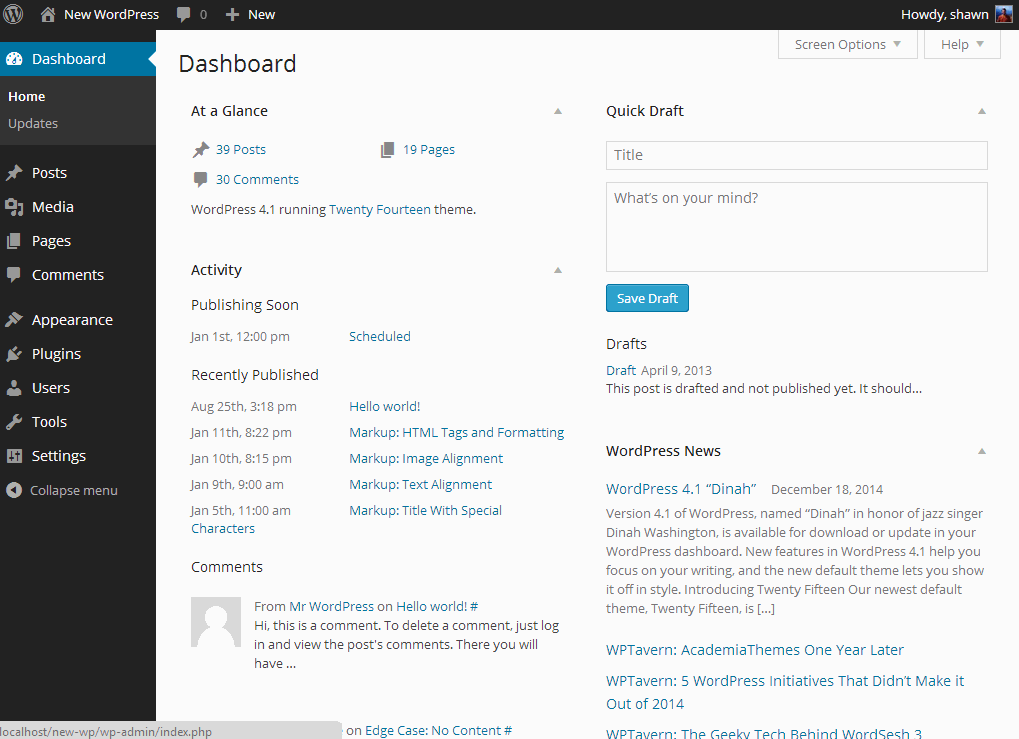
The most popular or standard Permalink Setting is Post Name.
This allows the title of your page to become the Permalink like you saw with /services in the example above.
And, Done.
Want More WordPress Tips?
Check out our WordPress Mistake #1: Selecting Image Sizes →





