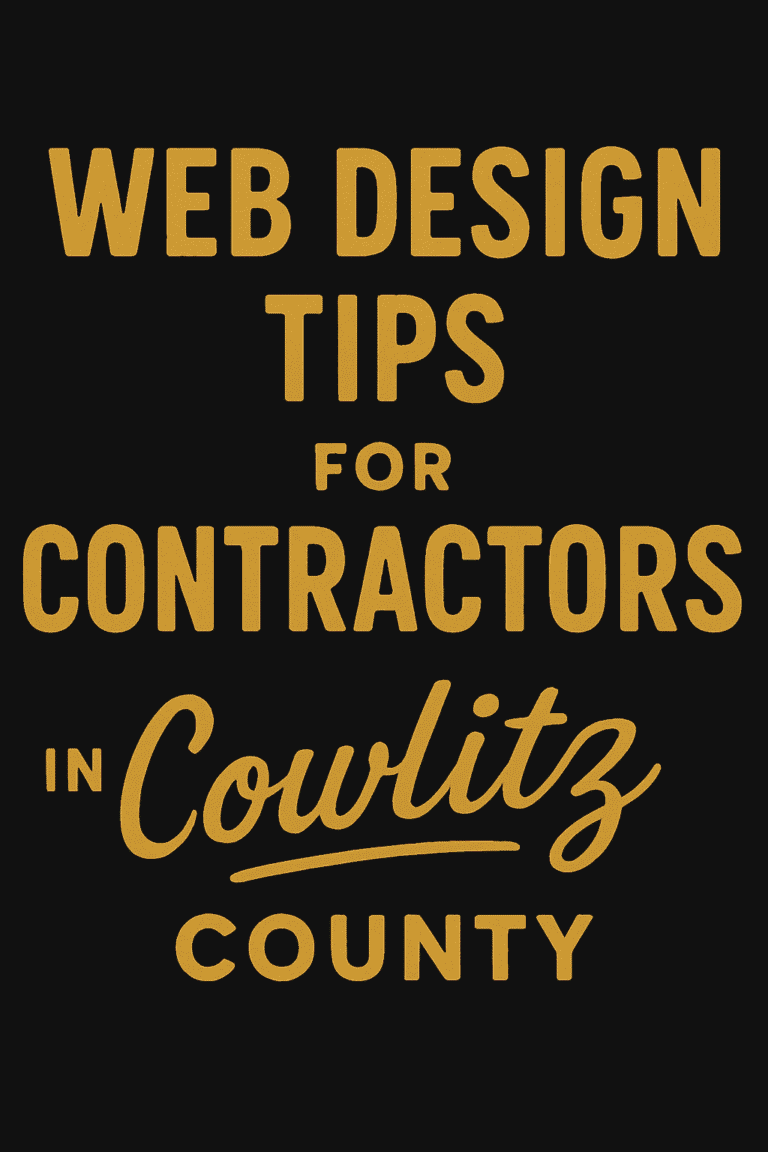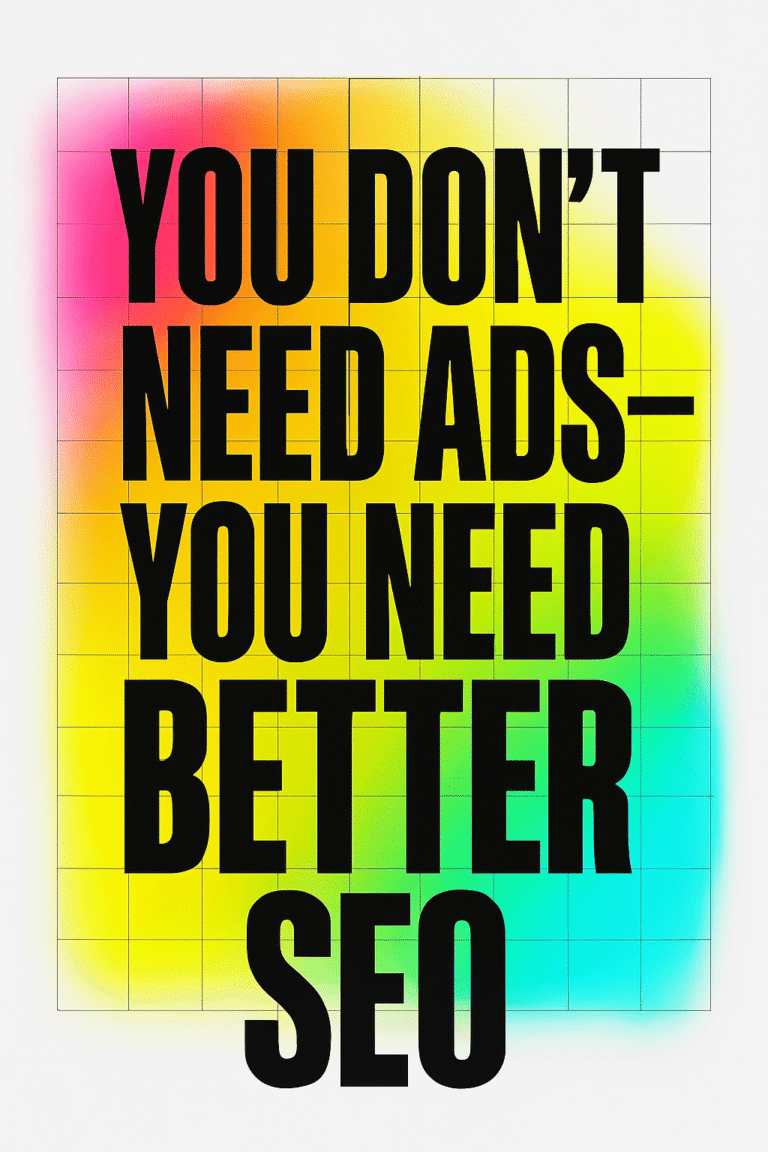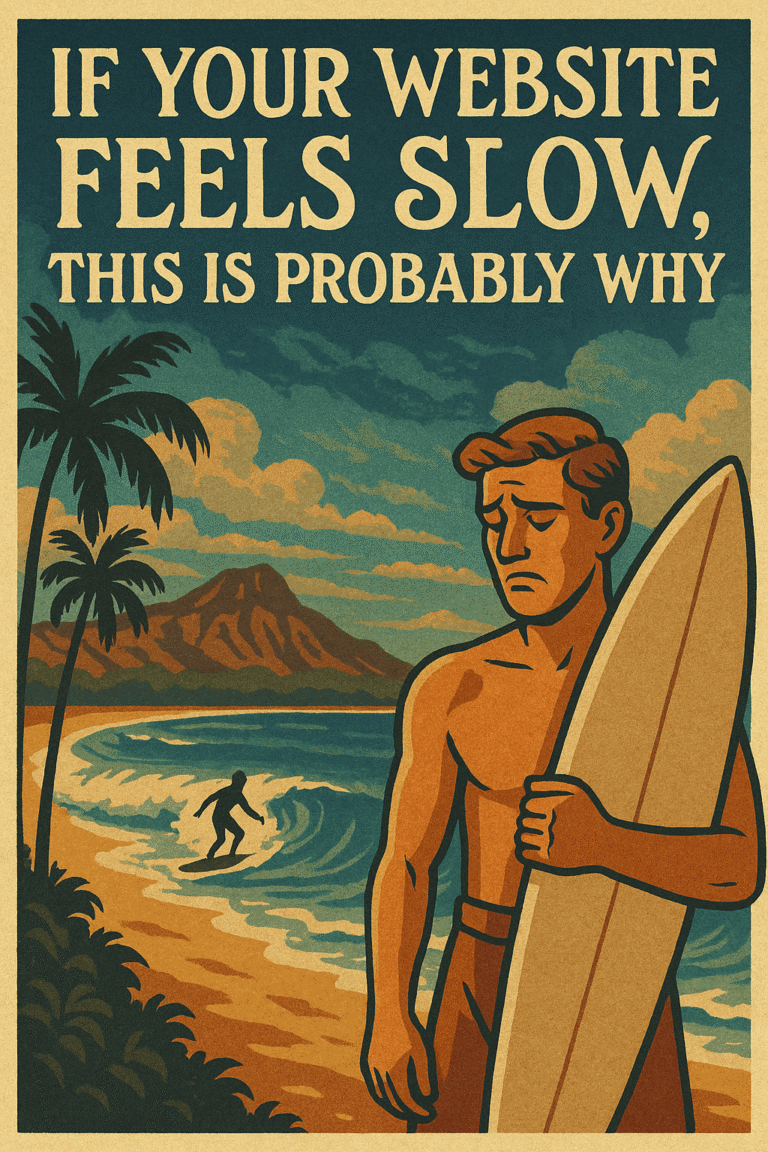Are you a marketer who is looking to improve your WordPress skills? If so, you have come to the right place! In this blog post, we will discuss some tips that will help you get the most out of WordPress. We will also provide some helpful resources that you can use for further learning. So without further ado, let’s get started!
Backup Your WordPress Website
One of the most important things that you can do for your WordPress website is to backup your site. This way, if anything ever happens to your site, you will have a copy of all your content and settings. There are many ways to backup a WordPress site, and you’ll want to reach out to a professional if you’re unsure of how to do this.
But why is backing up your WordPress website so important?
Well, let’s say that something happens to your site and you lose all of your content. If you don’t have a backup, then you will have to start from scratch. Not only is this time-consuming, but it can also be very frustrating. So save yourself the headache and make sure to backup your WordPress website on a regular basis.
What’s included in a backup of WordPress?
A WordPress backup includes your website’s files and databases. Your website’s files include things like your images, themes, and plugins. Your database includes all of your content, settings, and comments.
Pay Attention to Website Speed
Another important tip for WordPress marketers is to pay attention to website speed. These days, users expect websites to load quickly, and if yours doesn’t, they will likely leave and go to a competitor’s site.
There are a few things that you can do to improve your website’s speed:
Use a Caching Plugin
If you want your WordPress website to load quickly, then you need to use a caching plugin. A caching plugin stores static copies of your website’s pages and serves them to visitors instead of dynamic content. This can dramatically improve your website’s performance, especially if you have a lot of traffic.
There are many different caching plugins available for WordPress, so do some research to find the one that is right for you. Once you have installed and activated a caching plugin, test your website’s speed to see the difference.
Use a Content Delivery Network (CDN):
Another way to improve your website’s speed is to use a content delivery network (CDN). A CDN stores copies of your website’s files on servers around the world. When a user visits your site, they will be served the content from the closest server. This can help reduce latency and improve your website’s speed.
Test Your Website’s Speed
Once you have implemented the tips above, it’s important to test your website’s speed to see how much of an improvement you’ve made. There are many different tools that you can use to test your website’s speed, so find one that you’re comfortable with and use it on a regular basis.
Keep WordPress & Plugins Updated
Another important things that you need to do when using WordPress is to keep your site updated. This means that you should always be running the latest version of WordPress. Not only will this help to keep your site secure, but it will also ensure that you have access to the latest features and functionality. To update your WordPress site, simply log into your dashboard and click on the “Updates” tab. From here, you can install any pending updates.
It is also important to keep all of your plugins updated. Outdated plugins can be a security risk, so it is important to make sure that they are all up-to-date. You can update your plugins by going to the “Plugins” tab in your WordPress dashboard. From here, you can select which plugins you want to update and then click on the “Update” button.
Always take a backup before updating your WordPress site or any of your plugins, just to be safe. That way, if anything goes wrong, you can always restore your site from the backup.
Work on a Staging Server
If you are working on a live site, then it is important to take precautions so that you don’t break anything. One way to do this is to work on a staging server. A staging server is a copy of your live site that you can use for testing. That way, if you make any mistakes, they will only be on the staging server and not on your live site.
To set up a staging server, you will need to create a duplicate of your WordPress site. Once you have done this, you can work on the staging server without affecting your live site.
When you are ready to push your changes to the live site, you can simply copy them over from the staging server. A professional WordPress development company will be able to set up a staging server for you and help you to make sure that your live site is always safe.
Secure WordPress Website
If you want to keep your WordPress website safe, then you need to take some security measures. One of the best things that you can do is to use a strong password for your WordPress account. A strong password should be at least eight characters long and should include a mix of letters, numbers, and symbols. You should also avoid using common words or phrases.
Another way to keep your WordPress website secure is to use a security plugin. There are many different security plugins available, so do some research to find the one that is right for you. Once you have installed and activated a security plugin, make sure to test it to ensure that it is working properly.
You should also consider using a firewall to protect your WordPress website. A firewall can help to block malicious traffic and can also improve your website’s performance. There are many different firewalls available, so do some research to find the one that is right for you.
Malware Scanning
Another important security measure that you should take is to scan your WordPress website for malware. Malware is a type of software that can damage your site or steal your information. If you think that your site may have been infected with malware, then you should run a scan as soon as possible. There are many different malware scanners available, so do some research to find the one that is right for you.
Responsive / Mobile-Friendly Website
In today’s world, it is important to have a responsive and mobile-friendly website. More and more people are using their mobile devices to access the internet, so you need to make sure that your site is accessible on all devices. A responsive website will automatically adjust to fit any screen size, so it is important to test your site on different devices to make sure that it is working properly. You can use a responsive testing tool to test your site on different devices.
SSL Certificate
An SSL certificate is used to encrypt information that is sent between your website and your customers’ browsers. This helps to protect your customers’ information and makes it less likely to be stolen. Google ranks sites with SSL certificates higher in their search results, so it is important to have one if you want your site to be successful. You can purchase an SSL certificate from a hosting company or from a trusted Certificate Authority.
What does SSL mean?
SSL stands for Secure Sockets Layer. It is a protocol that is used to encrypt information that is sent between your website and your customers’ browsers. This helps to protect your customers’ information and makes it less likely to be stolen.
Check for Broken Links (404s)
It is important to check your website for broken links on a regular basis. Broken links can cause problems for your customers and can also hurt your search engine ranking. You can use a tool like Google Search Engine Console (formerly Google Webmaster Tools) to check for broken links on your site.
Redirect Old URLs
If you have changed the URL of one of your pages, then you need to redirect the old URL to the new one. This will help to ensure that your customers can still find the page and will also help to improve your search engine ranking.
Use Analytics Software
Analytics software can help you to track your website’s traffic and to understand how your customers are using your site. This information can be very valuable and can help you to improve your website. There are many different analytics programs available, so do some research to find the one that is right for you.
Pay attention to these website statistics:
- Bounce rate: This is the percentage of people who leave your site after viewing only one page. A high bounce rate can indicate that your website is not relevant to what people are looking for or that your website is not working properly.
- Time on site: This is the average amount of time that people spend on your site. A low time on site can indicate that people are not finding what they are looking for on your site.
- Pages per visit: This is the average number of pages that people view when they visit your site. A low pages per visit can indicate that people are not spending much time on your site.
- Mobile overview: This is a summary of how your website is performing on mobile devices. This information is important because more and more people are using their mobile devices to access the internet.
- Conversion Goals: This is a summary of your website’s conversion goals. Conversion goals are the actions that you want people to take on your site, such as signing up for a newsletter or making a purchase.
- Site search: This is a summary of the terms that people are searching for on your site. This information can help you to understand what people are looking for on your site and can help you to improve your site.
- Audience behavior: This is a summary of how your audience is behaving on your site. This information can help you to understand what people are interested in and can help you to improve your site.
- All traffic channels: This is a summary of the traffic channels that are sending people to your site. This information can help you to understand where your traffic is coming from and can help you to improve your site.
Refresh your website content:
One of the best ways to keep your website fresh and relevant is to regularly refresh your content. This can be done by adding new blog posts, updating existing pages, or even creating new pages. You should also delete any outdated or irrelevant content from your site. Keeping your content fresh will help to attract new visitors and will also keep your existing visitors coming back.
SEO
Search engine optimization (SEO) is the process of improving your website’s ranking in the search results. This can be done by optimizing your website’s content, structure, and code. SEO can help to increase the amount of traffic that your website receives from the search engines.
Use Keywords
Keywords are words or phrases that describe your website’s content. They are used by the search engines to index your site and to match it with relevant searches. Including relevant keywords in your website’s content can help to improve your site’s ranking in the search results.
Meta Descriptions
Meta descriptions are short descriptions of your website’s content. They are used by the search engines to describe your site in the search results. including relevant keywords in your meta descriptions can help to improve your click-through rate from the search results.
Build Backlinks
Backlinks are links from other websites to your website. They are used by the search engines to determine the popularity and importance of your site. Building backlinks to your website can help to improve your site’s ranking in the search results.
There are many different ways to build backlinks, such as guest blogging and directory submissions.
Final Thoughts
WordPress is a powerful platform that can be used for a variety of purposes. However, it can be difficult to learn how to use all of its features. That’s where we come in! We are experts in WordPress and we can help you learn how to use it effectively. In addition, we can also help you with other aspects of your digital marketing strategy such as SEO and social media marketing. If you’re interested in learning more about our WordPress services, please don’t hesitate to contact us. We would like to hear from you. Call (360) 450-3711
—
WordPress Marketing FAQs
Is WordPress good for marketing?
Yes! WordPress is a great platform for marketing your business or product. It is easy to use and has a wide range of features that can be used for marketing purposes.
Can I use WordPress for email marketing?
Yes! You can use WordPress to create and manage your email marketing campaigns. There are a number of plugins and services that you can use to do this.
Do I need to know coding to use WordPress for marketing?
No! You don’t need to know any coding to use WordPress for marketing. However, if you want to add advanced features or customize your site, then you may need to learn some code.
What are the best WordPress plugins for marketing?
There are a number of great WordPress plugins for marketing. Some of the most popular ones include Jetpack, SEO Framework, and Google Analytics.
What is the best hosting for WordPress marketing?
There is no one-size-fits-all answer to this question. It depends on your budget and needs. If you are just starting out, then you may want to consider a shared hosting plan. If you have a larger budget, then you may want to consider a VPS, dedicated server, or cloud hosting.