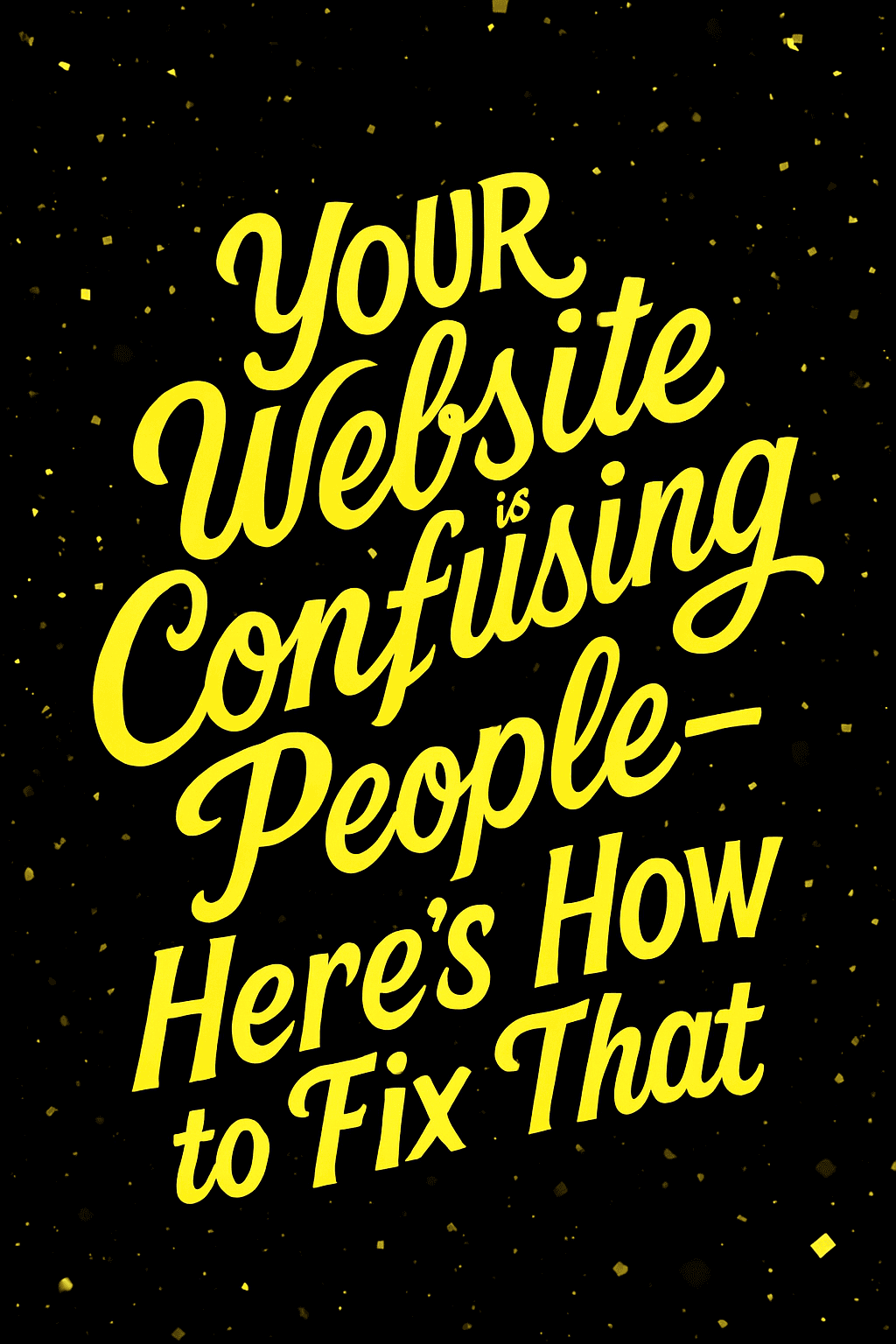
Visitors Are Bouncing for a Reason
If people are landing on your website and then disappearing without contacting you, buying from you, or even clicking around—something’s off. And more often than not, that “something” is confusion.
Confusion causes hesitation. Hesitation leads to bounce. And bounce? That kills your conversions.
In this post, we’ll break down how to spot confusion in your website, how to fix it, and what to focus on so people trust you, understand you, and know exactly what to do next.
Common Signs That Your Website Is Confusing Visitors
1) High Bounce Rates and Low Time on Site
If your analytics show people bouncing quickly or spending less than 30 seconds on a page, they’re probably not finding what they expected—or not understanding what they’re seeing.
2) You’re Getting the Wrong Inquiries
Are people reaching out asking for things you don’t offer? That’s a sign your messaging isn’t clear. A confusing site can attract the wrong type of traffic, and waste everyone’s time.
3) Your Friends and Family “Don’t Get It”
It might seem unscientific, but asking someone unfamiliar with your business to look at your homepage for 10 seconds and describe what you do can be eye-opening. If they don’t nail it? That’s confusion.
4) Too Many Choices, Not Enough Direction
If you’re offering six different buttons in your main navigation and five CTAs on your homepage, most users will freeze and bounce. Visitors aren’t supposed to figure it out. You’re supposed to guide them.
Why Clarity Is More Important Than Creativity
Design flourishes are great—until they get in the way of understanding. In 2025, people aren’t impressed by bells and whistles. They’re impressed when they land on a website and instantly feel:
- “I know what this company does.”
- “This looks credible and trustworthy.”
- “I know exactly what to do next.”
Branding Still Matters—But It’s Not First
We’re not saying you need to ditch your custom fonts and illustrations. But if they’re making things harder to read or navigate, they’re not helping. Your branding should support clarity, not compete with it.
How to Identify Where the Confusion Is Coming From
1) Do a 5-Second Test
Show someone your homepage (or a key landing page) for just 5 seconds. Then ask:
- What do you think this business does?
- Who do you think it’s for?
- What do you think you’re supposed to do next?
If they can’t answer confidently, that’s a red flag.
2) Use Screen Recording Tools
Hotjar, Microsoft Clarity, and other tools let you watch real visitors interact with your site. If you notice people hovering, clicking around without a clear path, or dropping off before taking action—you’re seeing confusion in real-time.
3) Run a Website Audit
This is something we do at Graticle Design regularly. We look at copy, structure, usability, and design with a fine-tooth comb. An audit reveals not only technical SEO issues but also messaging problems, design clutter, and structural dead ends.
The Main Areas That Cause Website Confusion—and How to Fix Them
1) The Hero Section (Top of Homepage)
Problem: Vague headline, unclear value proposition, too many CTAs
Fix:
- Make your headline specific and benefit-driven.
- Add a subhead that clarifies what you do and who you do it for.
- Limit your CTA to one clear action. Want people to request a quote? Then make that the only CTA.
Bad example:
“Innovating the Future of Business Solutions”
What does that even mean?
Better:
“Web Design That Helps Small Businesses Get More Customers”
Now we’re talking.
2) Navigation Menu
Problem: Overwhelming menu items or poor labeling
Fix:
- Keep top-level navigation to 5–7 items.
- Use plain language: “Work,” “About,” “Contact”—not “Our Capabilities,” “Vision,” or “Let’s Connect.”
- Prioritize important pages, not everything you could list.
3) Service or Product Pages
Problem: Jargon-heavy copy or walls of text
Fix:
- Use bullet points and short paragraphs.
- Write like you’re talking to someone in person.
- Include clear next steps: “Schedule a Call,” “Get a Quote,” or “Download Pricing.”
- Bonus: Use icons and visuals, but make sure they support—not replace—your message.
4) Contact Page
Problem: Too many options, unclear hours, or missing info
Fix:
- Show your phone number and email prominently.
- If you use a form, make it short.
- Add a short sentence about your typical response time or what happens next.
5) Mobile Layout
Problem: Text overlaps, buttons are too small, or layout shifts
Fix:
- Test your site on an actual phone (not just resizing your browser window).
- Make sure buttons are thumb-friendly.
- Remove anything that doesn’t need to be on mobile.
What Clarity Looks Like in Action
Here’s what happens when you simplify and clarify:
- Bounce rates drop
- Time on page increases
- Form submissions go up
- You attract the right people—those ready to buy or contact you
This is what we see time and time again when clients work with us to simplify and streamline their websites.
Tools and Techniques to Help Clarify Your Website
1) Use Plain Language
If you wouldn’t say it in a conversation, don’t write it on your site. That means skipping overused words like:
- “Solutions”
- “Leverage”
- “Transformative”
Instead, use real, simple language:
- “We build websites.”
- “We help businesses get more traffic.”
- “We create logos that people remember.”
2) Visual Hierarchy
Your eyes should naturally flow from the most important thing (headline) to the next (body text or CTA) without effort. Use:
- Larger font sizes for headlines
- Consistent spacing
- Clear, uncluttered layouts
3) Prioritize One Goal Per Page
Each page should have one job. If a visitor is reading your Services page, the goal might be to:
- Understand your offerings
- Trust your expertise
- Take the next step (book a call, request a quote)
Don’t throw five different offers at them.
When to Redesign and When to Refine
Sometimes, a few tweaks are enough. But in other cases, your website might be so outdated, cluttered, or broken that a full redesign is the better move.
You might need a full redesign if:
- Your site is more than 5 years old
- It’s not mobile-friendly
- It uses outdated tech or design trends
- It’s impossible to update content without a developer
We always start with an audit before jumping to redesign. That way, we know what’s really needed—and what can just be fixed.
Final Checklist
Ask yourself:
- Can a stranger tell what we do in 5 seconds?
- Is the next step obvious on every page?
- Are we using real words instead of corporate buzzwords?
- Do our visuals support the message—or distract from it?
- Is mobile just as usable as desktop?
If you answered “no” to more than one of those, it’s time for a tune-up.
Let’s Fix the Confusion
You don’t need more traffic if your website is sending the wrong message. You need clarity. And that starts with an honest look at your site’s structure, messaging, and layout.
At Graticle Design, we help businesses build websites that guide people—not confuse them. If your website isn’t doing its job, let’s talk.





