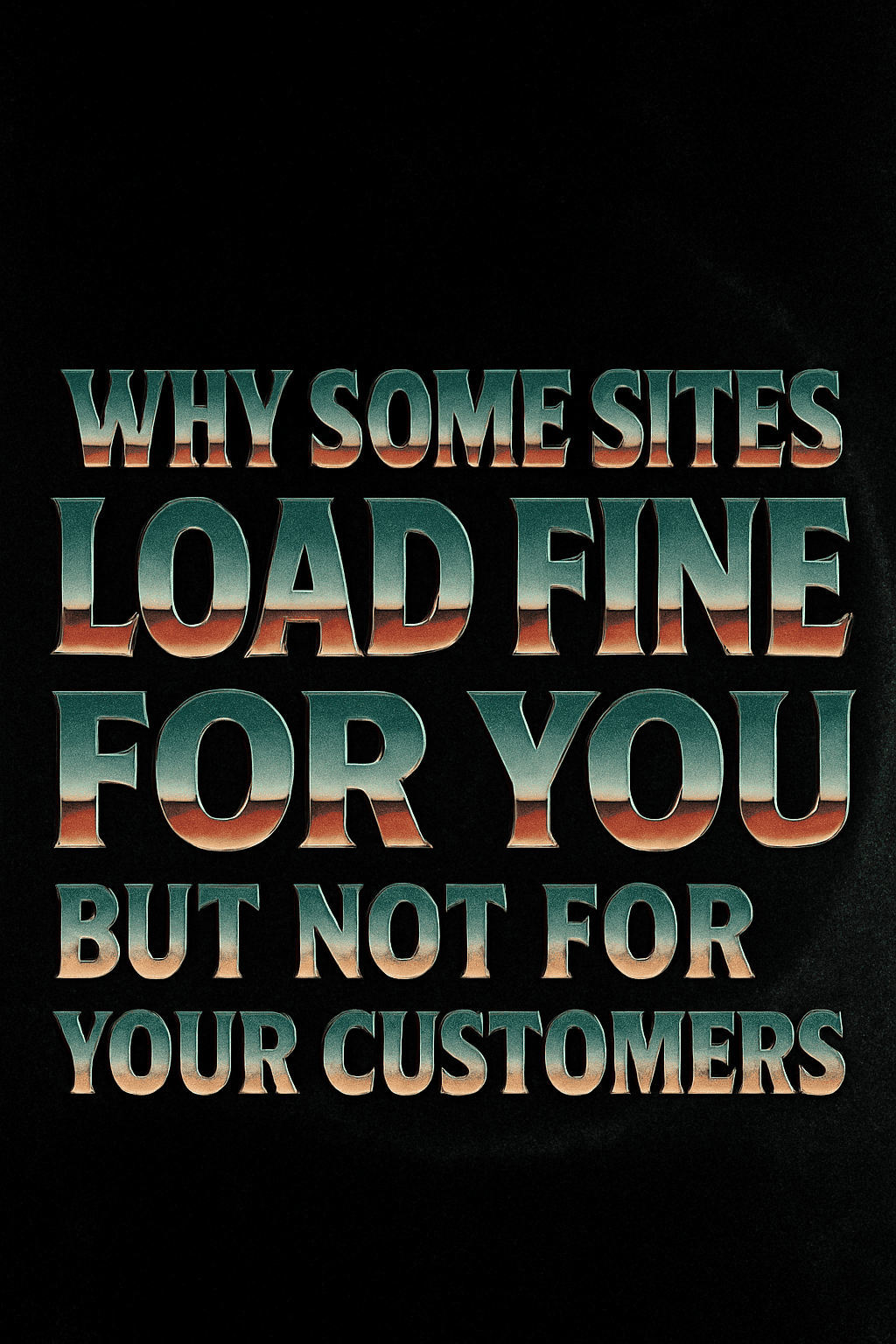
You’ve probably heard it before: “Your website loads fine for me.” Maybe a customer calls and says they couldn’t get your site to open, or someone reports that it’s taking forever to load on their phone. Yet when you test it on your own computer at the office, it seems perfectly fast.
This mismatch is more common than you might think. If you don’t understand why it happens, you may brush it off and lose potential customers who quietly move on to a competitor’s site.
Below, we break down why a site can look fine on your screen but frustrate customers elsewhere—and what you can do to fix it.
Different Devices See Different Speeds
Your desktop computer at the office may be hard-wired to a strong internet connection. Customers, however, might be browsing your site:
- On a three-year-old smartphone with limited memory
- Using a rural or weak Wi-Fi connection
- Through a browser that hasn’t been updated in months
A site that looks “snappy” in your environment can crawl under these conditions. That’s why optimizing for mobile performance and older devices is critical.
Tip: Check your website on your phone using cellular data, not just Wi-Fi. You may be surprised at the difference.
Your Local Network Is Hiding Problems
When you load your own website from your office, there’s a good chance the site’s files are being cached (stored temporarily) by your browser or local network. Your device isn’t actually requesting everything fresh from the server—it’s pulling from memory.
Your customers don’t have this advantage. They hit your server directly, and every file—images, scripts, stylesheets—has to travel across the internet to their device.
This is where a content delivery network (CDN) helps. CDNs store copies of your site on servers around the world, so visitors load it from a location close to them. If you want to see how we handle this, our website hosting service includes a CDN as standard.
First-Time Visits vs. Your Cached View
Your own browsing history gives you a hidden edge. Every time you visit your website, your browser stores bits and pieces to load faster next time. That’s why it seems lightning-fast for you.
First-time visitors don’t get that boost. Large background images, oversized JavaScript files, and unnecessary plugins all slow down a cold, first visit.
Quick check: Test your site in an incognito/private browsing window and compare.
Geographic Distance From the Server
If your website is hosted on a server in the Pacific Northwest, you’ll see great speeds in Washington and Oregon. But a visitor in Florida or Europe may face noticeable lag. Data has to physically travel farther, and the difference can be seconds—not milliseconds.
That may not sound like much, but even small delays can cause drop-offs in conversions. Customers don’t wait around; they click away. CDNs and modern cloud hosting reduce this gap by bringing content closer to the user.
Heavy Background Processes
Some websites run heavy scripts behind the scenes:
- Autoplay video backgrounds
- Multiple tracking and analytics tags
- Pop-up managers and chat widgets
On your computer, these may seem fine. But on an older smartphone or a slower laptop, extra processes can choke performance. The solution isn’t to avoid useful tools—it’s to trim excess and use lightweight, well-optimized options.
Your Fast Office Internet Masks Issues
Sitting at the office on high-speed fiber? You’re not seeing what someone with DSL, satellite internet, or cellular data sees. Blazing connections can mask slow code, uncompressed images, and bloated design choices. For many customers, those choices mean the difference between a usable site and one that takes too long to load.
Device Power and Processing Limits
Modern laptops and desktops have powerful processors and plenty of memory. They can chew through clunky code, oversized images, and heavy animations without much trouble. Budget phones with limited RAM can’t. That’s why performance optimization is also a front-end design concern: lighter, simpler pages perform better across the board.
Cheap Hosting Creates Inconsistent Speed
Even if your site works fine for you, customers might still hit slow load times if your hosting provider is overloaded. Many budget hosts pack hundreds of websites onto a single server. When traffic spikes, your site slows down—even if you’re not the one driving that traffic.
Upgrading hosting often improves speed dramatically. We break down what to look for in quality web hosting, including managed cloud setups that deliver consistent performance.
Image and File Sizes Matter—A Lot
High-resolution photography and design files look beautiful, but if they aren’t compressed well, they weigh your site down. When you load locally, your browser may already have cached those images, so you don’t notice. New visitors must download the full weight every time.
Modern image pipelines (proper sizing, compression, and next-gen formats) can slash file size by 60–80% while keeping visuals crisp.
Different Browsers, Different Results
Chrome, Safari, Firefox, and Edge all handle websites a little differently. Your site might be fast on Chrome (your default) but laggy on Safari or Edge. Test across browsers, and don’t forget mobile—Safari on iPhone and Chrome on Android account for most visits.
Third-Party Services Can Stall Your Page
Many websites pull in external scripts: Google Maps embeds, YouTube videos, social feeds, ads, or web fonts. If one of those services is slow, your site can stall while waiting for content—even if everything else is optimized. Strategies like async/defer loading and lazy loading media help reduce this bottleneck.
Performance Changes Over Time
Website performance isn’t static. Server loads change, code updates happen, and third-party scripts evolve. That’s why ongoing uptime and speed monitoring matters. Tests from multiple locations and devices give a truer picture than your single office machine.
What You Can Do Right Now
- Invest in quality hosting: Prefer managed cloud hosting with CDN and built-in monitoring.
- Optimize for mobile: Test on real devices over cellular, not just desktop Wi-Fi.
- Compress images and files: Use proper sizing, compression, and modern formats where possible.
- Trim scripts: Remove non-essentials and load non-critical tags after the page is usable.
- Test regularly: Use tools like PageSpeed Insights, GTmetrix, or WebPageTest to evaluate cold loads.
- Work with a pro: A reliable partner can diagnose bottlenecks and maintain performance.
Why This Matters for Your Business
Every extra second of delay increases the chance of a bounce. Slow sites don’t just frustrate people—they quietly reduce leads and revenue. Worse, you may never hear about it. Most customers won’t report issues; they’ll simply leave.
Fast, consistent performance builds trust. When your site works smoothly across devices and locations, customers stick around longer and convert more often.
Focus on the Fundamentals
If your site loads fine for you but not for your customers, your setup, connection, or device is likely masking real-world issues. Focus on the fundamentals—hosting quality, mobile optimization, asset compression, script management, and continuous monitoring—to ensure your site works for everyone, not just for you.





