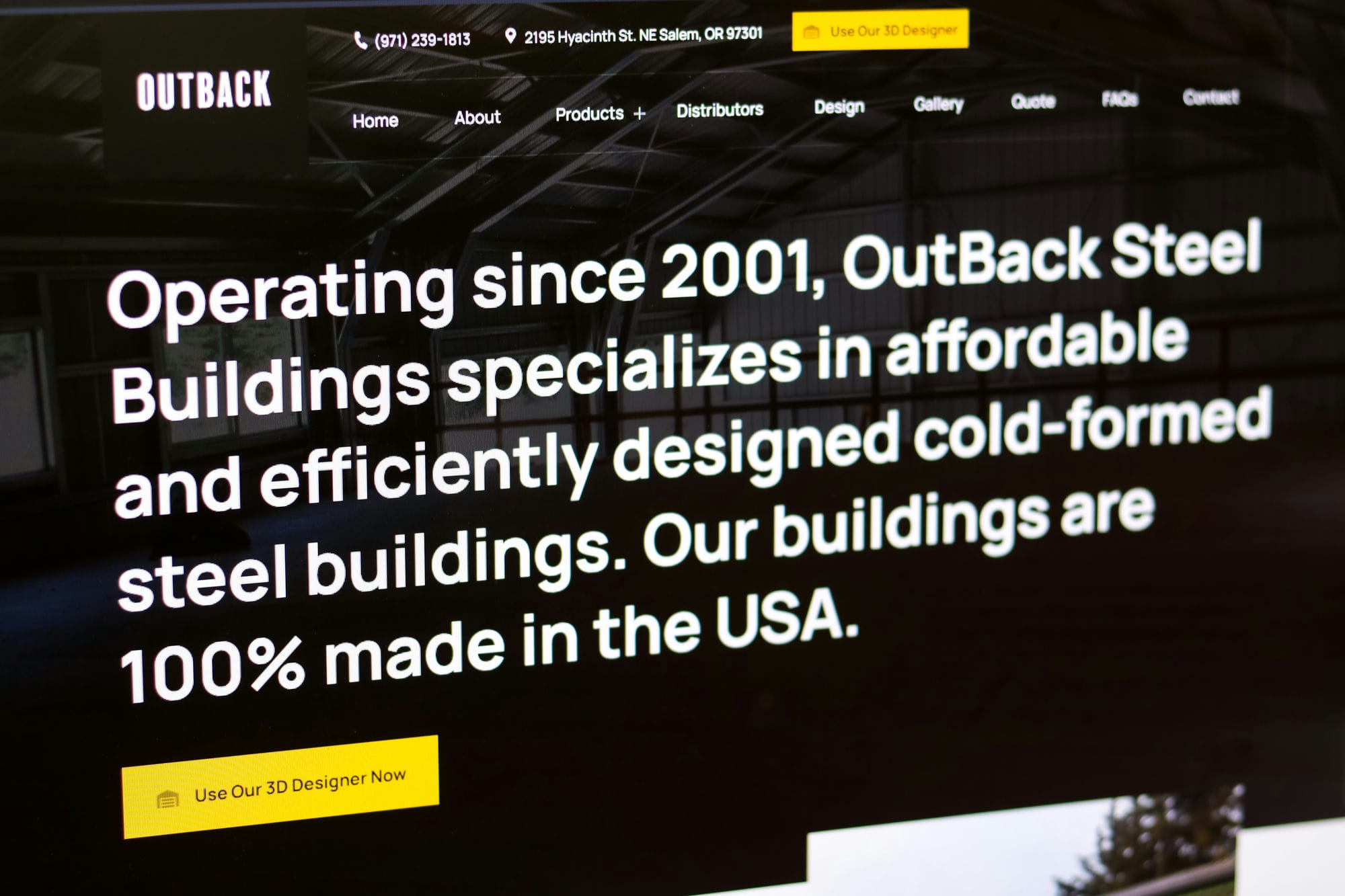If you are running a WordPress website, then you know that there is always more to learn. In this blog post, we will share some of our top tips and tricks for getting the most out of your WordPress site. So whether you are a beginner or a seasoned pro, read on for some helpful tips!
WordPress has been around for over a decade and has evolved into one of the most popular content management systems (CMS) available today. While it is user-friendly and relatively easy to use, there are always new things to learn. Here are some of our top tips and tricks for WordPress:
Keep WordPress & Plugins Updated:
One of the most important things you can do for your WordPress site is to keep it updated. This includes both the WordPress core software as well as any plugins or themes you might be using. New versions are released regularly and usually include security fixes, so it’s important to stay up-to-date. You can update WordPress and plugins automatically by enabling automatic updates, or you can update them manually.
Custom Permalinks:
Setting up custom permalinks will ensure that your URLs are clean and readable, which is good for both users and search engines. To do this, go to Settings > Permalinks and select the Custom Structure option. Then, enter “/%postname%/” into the field and click Save Changes.
- Before: graticle.com/?p=123
- After: graticle.com/wordpress-tips-and-tricks-for-your-website
Compress Images:
Images can make your website load slowly, so it’s important to optimize them for the web. There are a few ways you can do this, but we recommend using an image compression plugin like WP Smush or TinyPNG. This plugin will automatically compress all of the images on your site, which can help speed up your site’s load time.
Use a Caching Plugin:
Another great tip for improving your WordPress site is to configure caching. Caching helps to speed up your website by storing static copies of your pages and posts. This way, your server doesn’t have to generate a new page every time someone visits your site. There are many great caching plugins available, such as WP Super Cache.
Use Cloud Hosting:
If you are looking for even more speed and performance, then you may want to consider using cloud hosting for your WordPress site. Cloud hosting is a great option for WordPress sites because it can handle sudden traffic spikes and provides high uptime.
Use an SEO Plugin:
No matter what kind of website you are running, it is important to optimize your site for search engines. WordPress makes this easy with plugins like SEO Framework. SEO Framework is a popular plugin that helps you to optimize your pages and posts for better ranking in search results.
Install Google Analytics:
Google Analytics is a free tool that allows you to track your website traffic and see where your visitors are coming from. It is a valuable resource for understanding your audience and measuring the success of your marketing campaigns. To install Google Analytics, create a free account and then add the tracking code to your WordPress site.
Customize Your Dashboard:
If you are a power user, then you know that the default WordPress dashboard can be a bit overwhelming. Fortunately, there is an easy way to customize it. Simply go to Screen Options in the top-right corner of your dashboard and select which boxes you want to show or hide. Then, drag and drop the boxes into the order that you prefer.
Don’t Install Too Many Plugins:
While plugins are one of the great things about WordPress, too many can slow down your site. So be sure to only install the plugins that you really need. If you are not sure whether or not you need a plugin, try to find a similar functionality in a theme or by using code snippets.

Beef Up Security:
Last but not least, it is important to take security seriously when running a WordPress site. This means using strong passwords, keeping your plugins and themes up to date, and using a security plugin like Wordfence.
Use strong passwords:
One of the simplest and most effective security measures you can take is to use strong passwords. A strong password should be at least eight characters long and contain a mix of upper and lowercase letters, numbers, and symbols. You can generate strong passwords using a password manager like LastPass.
Keep your plugins and themes up to date:
Another important security measure is to keep your plugins and themes up to date. WordPress releases updates regularly to fix bugs and vulnerabilities. By keeping your site up to date, you can help to prevent hackers from exploiting any known security holes.
Use a security plugin:
There are many great WordPress security plugins available, such as Wordfence and iThemes Security. These plugins offer features like malware scanning, two-factor authentication, and firewall protection.
Malware scanning:
Malware is a type of malicious software that can infect your WordPress site. A good security plugin will offer malware scanning to help detect and remove any malicious code from your site.
Two-factor authentication:
Two-factor authentication is an additional layer of security that requires users to enter a second code in addition to their password. This code is usually sent to their phone via text message.
Firewall protection:
A firewall helps to protect your site from attacks by blocking malicious traffic. A good security plugin will have a built-in firewall that you can configure to block specific IP addresses or countries.
DDos protection:
A DDos (distributed denial of service) attack is a type of attack that attempts to make a website unavailable by overwhelming it with traffic from multiple sources. A good security plugin will offer DDos protection to help mitigate these types of attacks.
Hide Your WordPress Version:
One security measure you should take is to hide your WordPress version number. This will help to prevent hackers from exploiting any known vulnerabilities in your version of WordPress. To do this, you can search tutorials or find security plugins that offer this functionality.
Hide WP Login:
Another security measure you can take is to hide your WordPress login page. By default, the login page is located at /wp-login.php. However, you can change the URL of your login page using a plugin or by editing your .htaccess file.
Limit login attempts:
One way to help prevent brute force attacks is to limit the number of login attempts that a user can make. This will help to prevent hackers from using automated scripts to guess your password. A good security plugin will offer this functionality.
How do hackers exploit WordPress vulnerabilities?
Hackers can exploit vulnerabilities in WordPress to take over your website, insert malicious code, or redirect visitors to another site. One way they do this is by finding websites that are running an outdated version of WordPress. Hackers can then use known vulnerabilities in that version to take control of the site. Another way hackers exploit WordPress vulnerabilities is by brute-forcing their way into WordPress accounts. This is where they use a program to guess passwords until they find one that works. Once they have access to an account, they can do anything from adding malicious code to your site to deleting it entirely.
Captivate Your Visitors
Web Design
Discover how our web design solutions can revamp your presence online, captivate your audience, and propel your business to new heights.
Turn Heads
Graphic Design
Stand out in a crowded marketplace with our graphic design services that capture attention and imagination.
Level Up Your Brand
Logo Design
Find out how our personalized logo design services can offer a fresh perspective on your brand and genuinely resonate with your audience.
How can I prevent my WordPress site from being hacked?
The best way to prevent your WordPress site from being hacked is to keep it up to date. WordPress releases updates regularly to fix bugs and vulnerabilities. By keeping your site up to date, you can help to prevent hackers from exploiting any known security holes.
Backups:
There are many benefits of keeping a backup of your WordPress site. Backups can help you to restore your site if it is hacked, corrupted, or deleted. They can also be used to migrate your site to a new host or domain. Finally, backups give you the peace of mind of knowing that you can always revert back to a previous version of your site if something goes wrong.
Creating a backup:
There are many ways to create a backup of your WordPress site. You can use a plugin like BackupBuddy or UpdraftPlus, or you can manually export your database and files. Whichever method you choose, make sure to create backups regularly and store them in a safe place.
Scheduling backups:
If you use a plugin to create backups, then you can typically schedule them to run automatically at regular intervals. For example, you could set your backup to run once a day or once a week.
Storing backups:
Once you have created a backup, it is important to store it in a safe place. This could be on your computer, on a server, or in the cloud. Make sure to create multiple copies of your backup and store them in different locations.
Final Thoughts
While this is just a taste of the many things you can do with WordPress, we hope it has inspired you to explore all that this amazing platform has to offer. If you are looking for more help in getting started or want to take your website to the next level, be sure to contact us. Our team at Graticle would be happy to assist you in creating a stunning and effective WordPress site that meets your unique needs. Call (360) 450-3711