Blog
Helpful articles on web design, WordPress, SEO, and branding—created for businesses ready to grow their online presence.

How Google Reviews Can Increase Your Business
Learn why Google Reviews are essential for your business and get practical tips on how to encourage positive feedback from customers.

Why You Need a Blog on Your Website
Blogs are an effective way to connect with your customers and provide them with valuable information. They allow you to establish yourself as a thought leader in your industry, which will lead to more clients. Your blog can also serve as a media library for past work that you have done, which prospective clients will find interesting. Blogs are also great for search engine optimization (SEO) because they increase the number of pages on your website and therefore give Google more content to index when it crawls the web looking for sites to rank in its listings. If you want…

Effective Website Design: What You Need to Know
Web design is a complex mix of art and science. Here are some web design tips that will help you create an effective website for your business.

The Impact of a Slow Website on Your Bottom Line
A slow website can be the death knell for any business. This article will go over some of the ways that a slow web site can hurt your bottom line.

What to Consider Before Accepting Payments on Your Website
Do you want your website to be more secure? Here are a few things you need to know before accepting payments on your website.
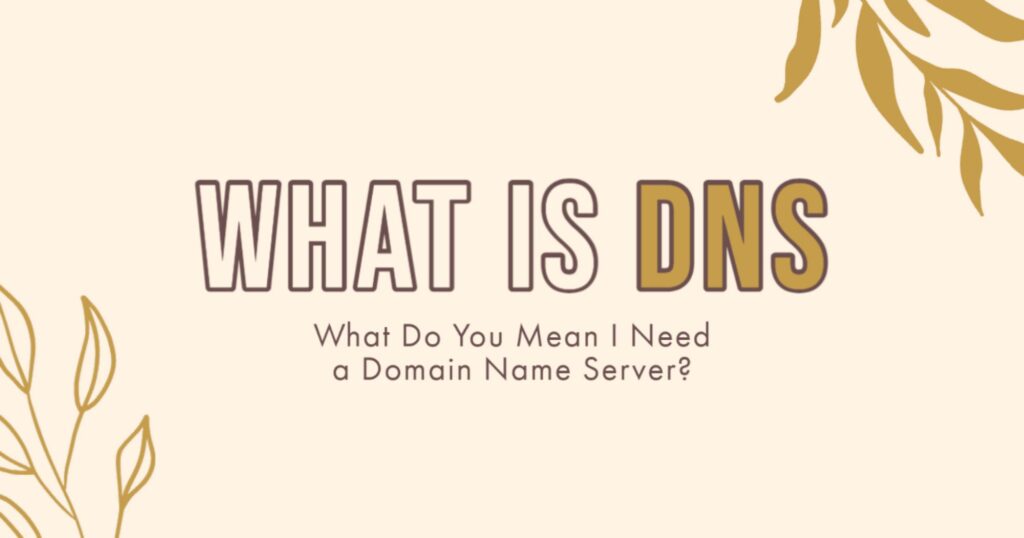
What is DNS: What Do You Mean I Need a Domain Name Server?
Ever been confused by the acronym "DNS?" Here's what you need to know about it.

26 Tips to Create Compelling Copy for Your Website
Do you write content that is more like a lecture than conversation? We have 26 tips to help you turn your website into an engaging and informative place.

Questions to Ask When Interviewing a Graphic Designer
We have put together a list of questions you should ask when interviewing graphic designers. These questions will help determine if they are right for your project!

How to Optimize Your Retail Website: 21 Expert Tips
Here are 21 expert tips from a retail website design company on how you can optimize your retail site for better sales.

Get More Business From Your Website: 7 Ways to Get Results
Learn how you can use your website and web design strategy to bring in more clients, increase revenue, and maximize profitability.
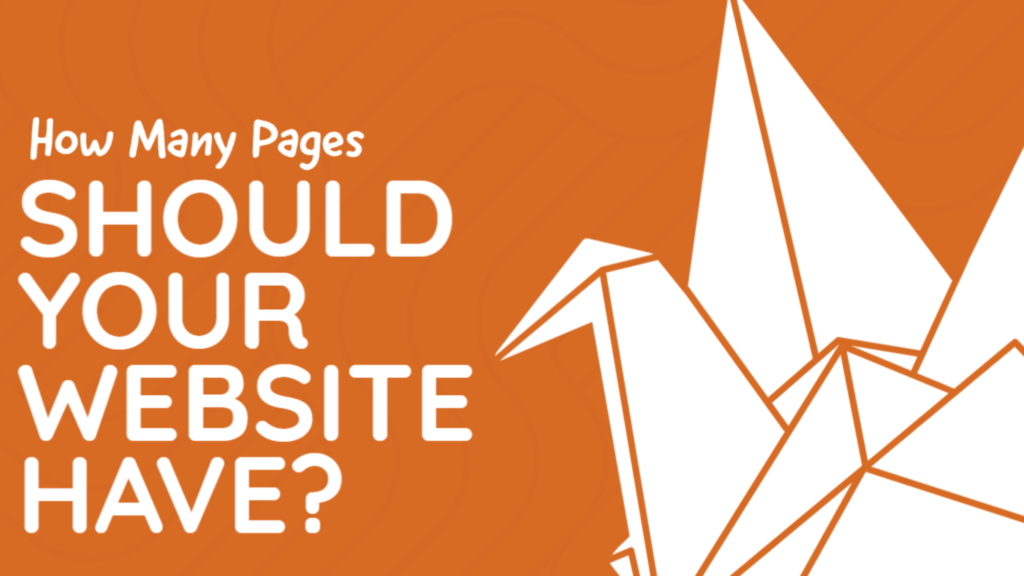
How Many Pages Should Your Website Have?
Are you wondering how many web pages your website should have? Learn about the average number of webpages on a website and why it may vary from business to business.

Top Essentials to a Successful Website
When it comes to your website the essentials can really make or break the overall success of your business. Here are some top essentials for every successful site.

Should Your Website Be Re-Designed?
The first step in redesigning your website is knowing whether it's worth it. Learn how to decide whether a redesign project is right for you here!

2022 New Year Website Checklist
It's the 2nd day of January and you're ready to make a fresh start. In this article, we'll go over some of the most important items on your 2022 New Year Website Checklist as you prepare for the year ahead!

What is a Website Content Management System?
Read this article to learn about website content management systems and how they can help you build, manage and maintain your own websites.
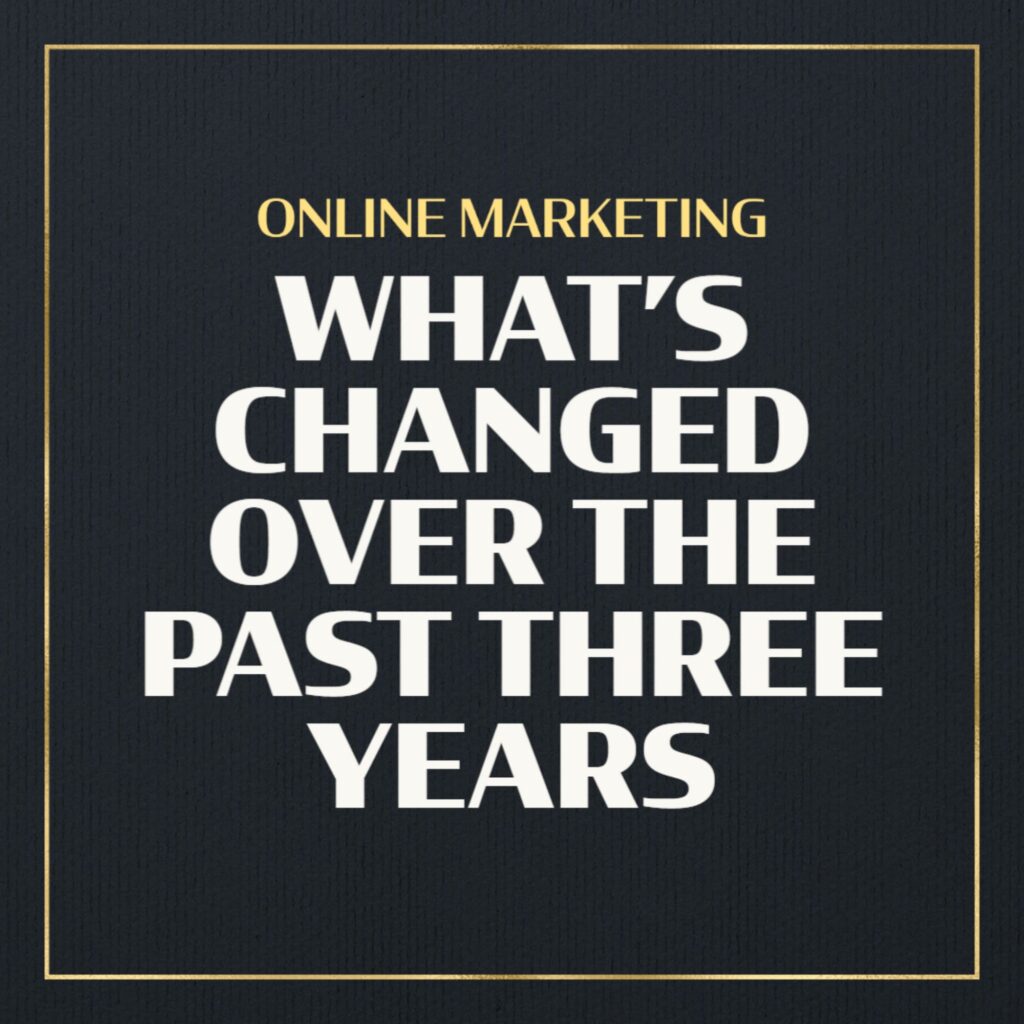
Online Marketing: What Has Changed Over the Past 3 Years
Find out what's changed in online marketing over the past few years, and how you can use digital marketing to help improve your website's performance!

Top 10 Website Maintenance Tips
Are you a website owner? If so, here are the top 10 tips on how to effectively maintain your website!

How to Create a Website Budget for 2022
A simple guide on how to create an effective and profitable website that can grow with your company.

The Benefits of Securing Your Website with a SSL Certificate
Read this before you decide to add an SSL certificate to your site. Learn about its benefits, reasons for use and more.

19 Ways to Increase Your Website Rankings For SEO
Are you looking for ways to improve your site's search engine rankings? To help with this, we listed all the most effective ways that work today. Check it out if you want to increase your website visibility!
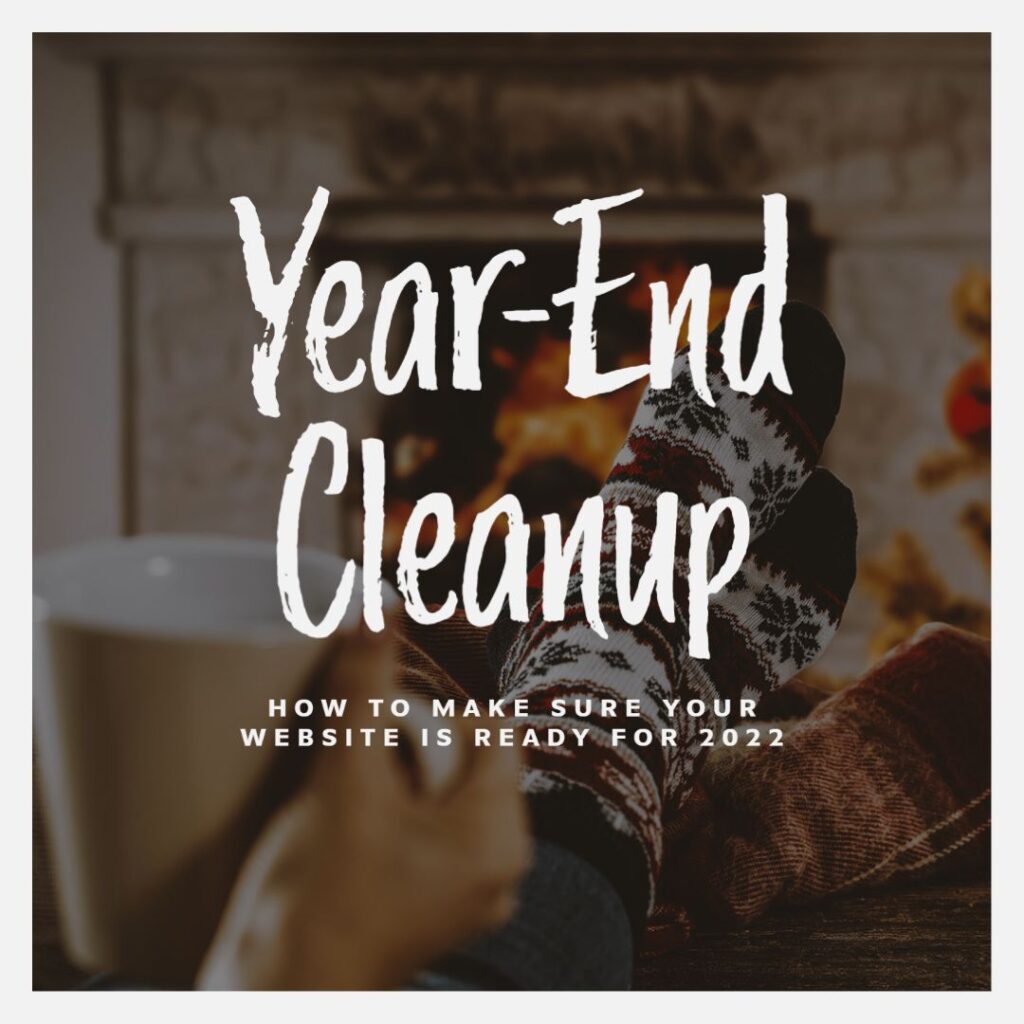
Year-End Cleanup: How to Make Sure Your Website is Ready for 2022
It's time to start thinking about how we can make sure our websites are in great shape when the new year hits. Here are some things you should consider doing before January 1st.
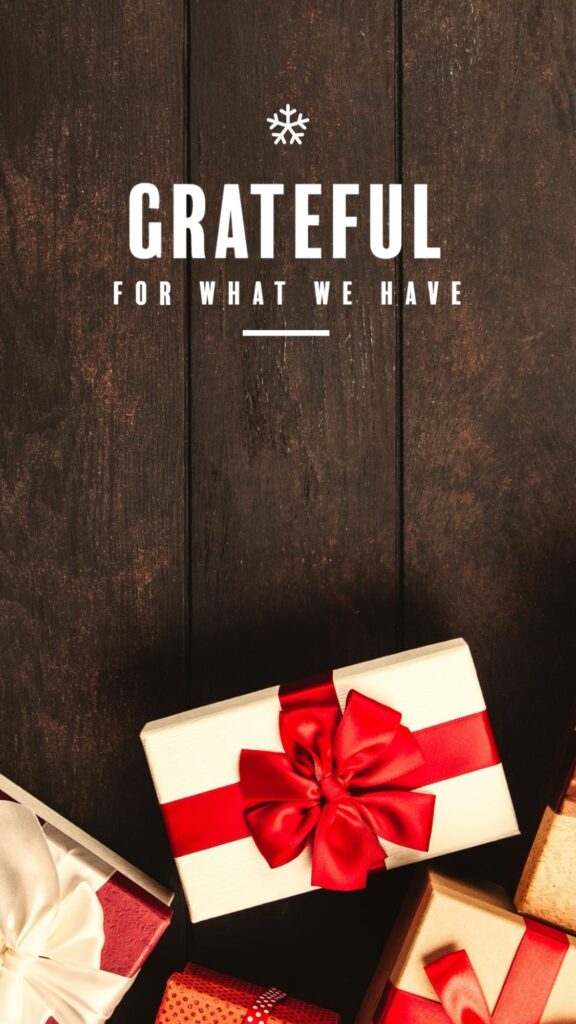
Grateful for what we have
Today I encourage you to spend some time thinking about how fortunate you are - whatever your personal situation may be - and take a moment during this special holiday to enjoy it!

Color Theory in Graphic Design
Learn how to use color theory in graphic design. Discover the psychology behind colors, shades and tints, as well as find out what emotional impact each hue can have on your audience's moods and perceptions.

Color Theory in Graphic Design
Learn how to use color theory in graphic design. Discover the psychology behind colors, shades and tints, as well as find out what emotional impact each hue can have on your audience's moods and perceptions.
Free Website Audit
Let’s Talk About Your Project
Reach out today
We respond within one business day—often sooner.
Want to talk now? Call us at (360) 450-3711.
Yes, we actually answer the phone.
Trusted by hundreds of businesses since 2009
Fill this out and we’ll be in touch quickly.
"*" indicates required fields
Browse
Trusted for over 16 years, we design websites, graphics, and logos that help real businesses grow—with creative solutions built around your goals.